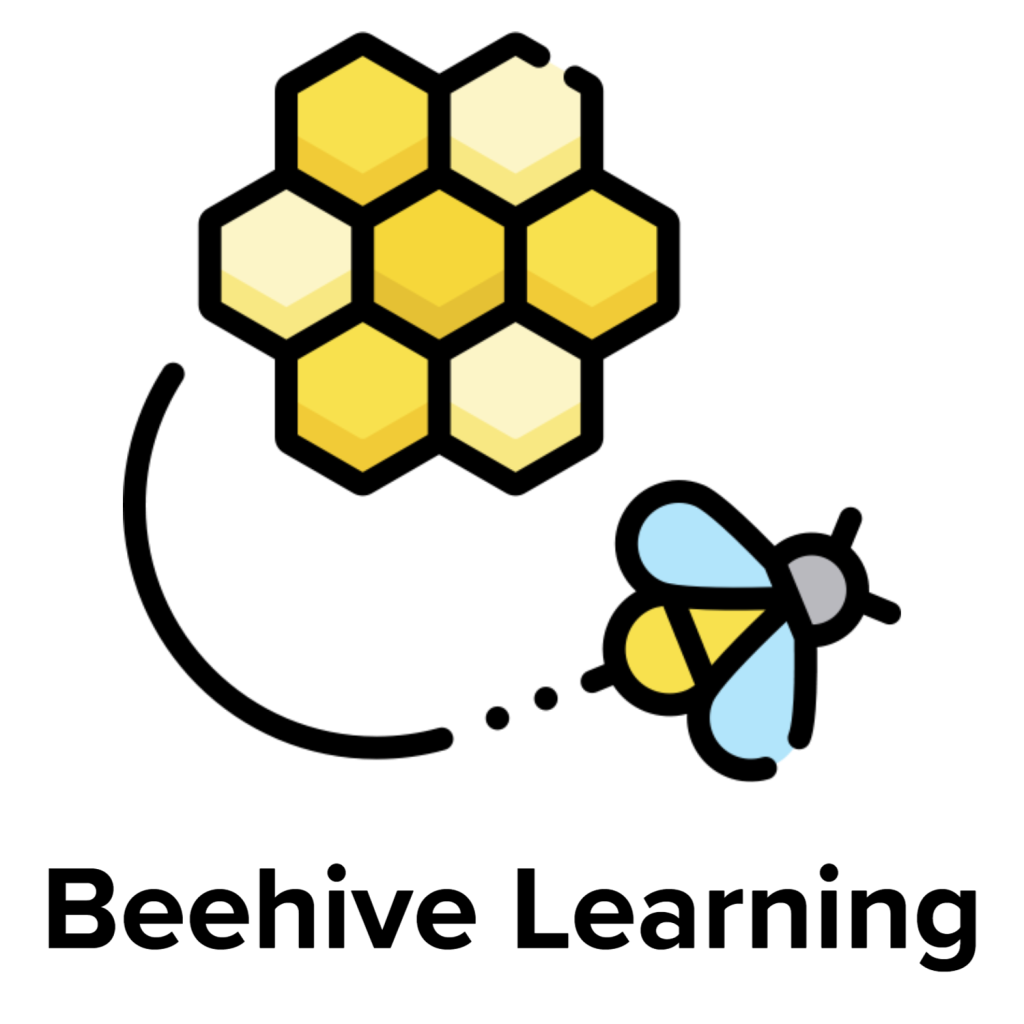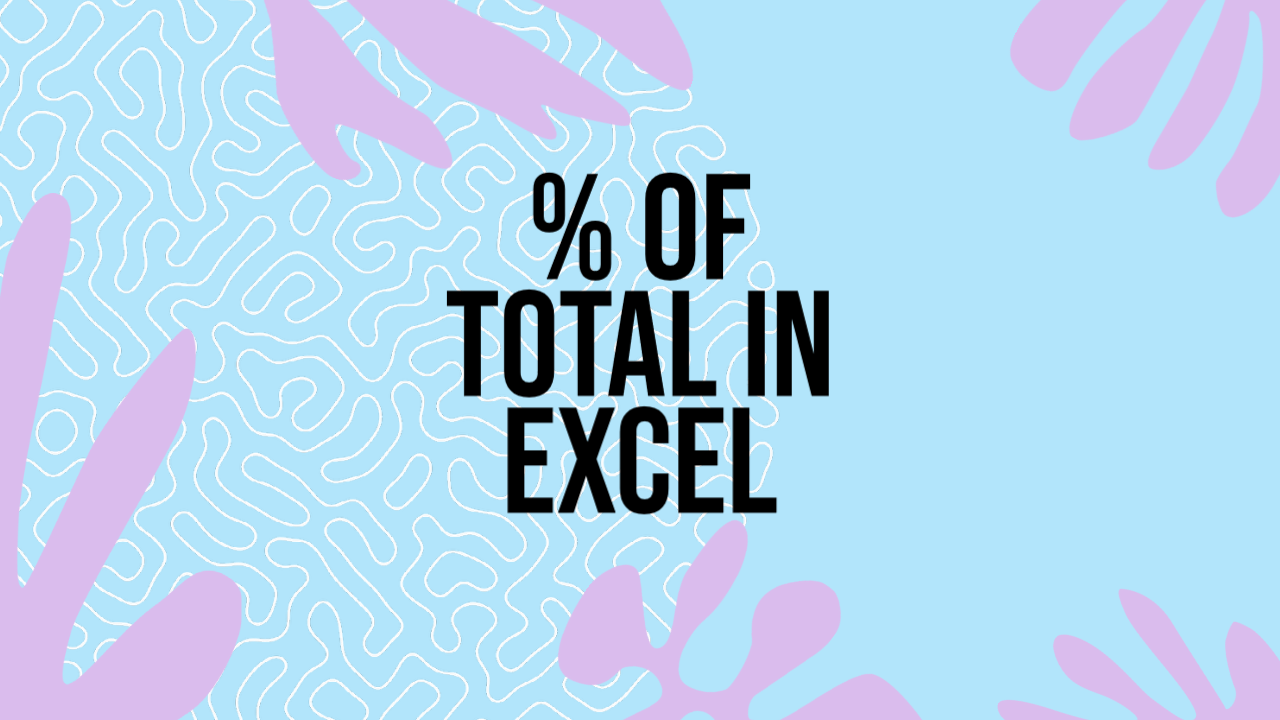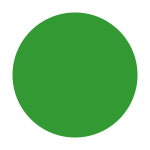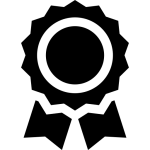Video Demo
Ever found yourself laboriously calculating the percent of total by manually selecting a cell, referencing it to the part, and then dividing it by the total? If so, it’s time to stop. Microsoft Excel, with its plethora of tools and features, offers a far simpler and efficient way to accomplish this task. It’s a hidden gem that you may not have discovered yet. In this blog post, we’ll guide you on how to use the Quick Analysis tool to easily calculate the percent of total. Buckle up and get ready to enhance your Excel skills!
Understanding Percent of Total
Before we dive into the step-by-step guide, let’s quickly understand what we mean by percent of total. It’s a measure that helps us understand a single unit’s proportion as a percentage of the total number of units. For instance, if you’re running a bakery and want to know how much of your total sales come from selling cupcakes, you would calculate the percent of total. By determining this, you can make data-informed decisions and strategies for your business.
How to Calculate Percent of Total in Excel: A Step-by-Step Guide
Now, let’s get into the nuts and bolts of calculating the percent of total in Excel. All it takes is a few clicks:
- Highlight the column: Start by opening your Excel spreadsheet and locating the column for which you want to calculate the percent of total. Click on the column header to select the entire column.
- Click the Quick Analysis tool: Once you’ve highlighted the column, look at the bottom right corner of your selection. You’ll see a small box icon – this is the Quick Analysis tool. Click on it.
- Navigate to ‘Totals’: After clicking the Quick Analysis tool, a new menu will pop up. Navigate to the ‘Totals’ tab.
- Click ‘% of total’: Now, just scroll over and click on ‘% of total.’
And voila! You’ve successfully calculated the percent of total. Excel automatically calculates the percent of total for each cell in your selected column. This process is not only more efficient than the manual way, but it also reduces the likelihood of human errors, ensuring your data analysis is as accurate as possible.
Wrapping Up
Calculating the percent of total is a valuable skill in data analysis, whether you’re crunching numbers for your personal budget, managing a business, or working in a corporate setting. It helps you understand the weight of individual elements within a whole, facilitating better decision-making.
Microsoft Excel, with its Quick Analysis tool, simplifies this calculation, allowing you to do it effortlessly and accurately. It’s a clear demonstration of how Excel continues to evolve, adding features that make data manipulation and analysis more accessible than ever.
So, the next time you need to calculate the percent of total in Excel, remember this guide. Say goodbye to the manual method and embrace the efficiency and precision offered by the Quick Analysis tool. Happy Excel-ing!